| | | BBC TUTORIAL |  |
| | | Author | Message |
|---|
Admin
Admin

Posts : 73
Join date : 2022-02-12
 |  Subject: BBC TUTORIAL Subject: BBC TUTORIAL  Sun Feb 13, 2022 2:54 pm Sun Feb 13, 2022 2:54 pm | |
|
** GRAPHICS GAME TUTORIALS **
See the Notice about setting your profile to allow seeing
HTML and BBC games, instead of a pile of code.
The code behaves differently, depending on what
SKIN VERSION your forumotion site is running.
Use version phpBB2 to prevent display problems
with my code.
|
| |
|   | | Admin
Admin

Posts : 73
Join date : 2022-02-12
 |  Subject: Re: BBC TUTORIAL Subject: Re: BBC TUTORIAL  Fri Feb 18, 2022 5:14 pm Fri Feb 18, 2022 5:14 pm | |
| RGB
(0,0,0) RGB
(0,0,51) RGB
(0,0,102) RGB
(0,0,153) RGB
(0,0,204) RGB
(0,0,255) | RGB
(0,51,0) RGB
(0,51,51) RGB
(0,51,102) RGB
(0,51,153) RGB
(0,51,204) RGB
(0,51,255) | RGB
(0,102,0) RGB
(0,102,51) RGB
(0,102,102) RGB
(0,102,153) RGB
(0,102,204) RGB
(0,102,255) | RGB
(0,153,0) RGB
(0,153,51) RGB
(0,153,102) RGB
(0,153,153) RGB
(0,153,204) RGB
(0,153,255) | RGB
(0,204,0) RGB
(0,204,51) RGB
(0,204,102) RGB
(0,204,153) RGB
(0,204,204) RGB
(0,204,255) | RGB
(0,255,0) RGB
(0,255,51) RGB
(0,255,102) RGB
(0,255,153) RGB
(0,255,204) RGB
(0,255,255) | RGB
(51,0,0) RGB
(51,0,51) RGB
(51,0,102) RGB
(51,0,153) RGB
(51,0,204) RGB
(51,0,255) | RGB
(51,51,0) RGB
(51,51,51) RGB
(51,51,102) RGB
(51,51,153) RGB
(51,51,204) RGB
(51,51,255) | RGB
(51,102,0) RGB
(51,102,51) RGB
(51,102,102) RGB
(51,102,153) RGB
(51,102,204) RGB
(51,102,255) | RGB
(51,153,0) RGB
(51,153,51) RGB
(51,153,102) RGB
(51,153,153) RGB
(51,153,204) RGB
(51,153,255) | RGB
(51,204,0) RGB
(51,204,51) RGB
(51,204,102) RGB
(51,204,153) RGB
(51,204,204) RGB
(51,204,255) | RGB
(51,255,0) RGB
(51,255,51) RGB
(51,255,102) RGB
(51,255,153) RGB
(51,255,204) RGB
(51,255,255) | RGB
(102,0,0) RGB
(102,0,51) RGB
(102,0,102) RGB
(102,0,153) RGB
(102,0,204) RGB
(102,0,255) | RGB
(102,51,0) RGB
(102,51,51) RGB
(102,51,102) RGB
(102,51,153) RGB
(102,51,204) RGB
(102,51,255) | RGB
(102,102,0) RGB
(102,102,51) RGB
(102,102,102) RGB
(102,102,153) RGB
(102,102,204) RGB
(102,102,255) | RGB
(102,153,0) RGB
(102,153,51) RGB
(102,153,102) RGB
(102,153,153) RGB
(102,153,204) RGB
(102,153,255) | RGB
(102,204,0) RGB
(102,204,51) RGB
(102,204,102) RGB
(102,204,153) RGB
(102,204,204) RGB
(102,204,255) | RGB
(102,255,0) RGB
(102,255,51) RGB
(102,255,102) RGB
(102,255,153) RGB
(102,255,204) RGB
(102,255,255) | RGB
(153,0,0) RGB
(153,0,51) RGB
(153,0,102) RGB
(153,0,153) RGB
(153,0,204) RGB
(153,0,255) | RGB
(153,51,0) RGB
(153,51,51) RGB
(153,51,102) RGB
(153,51,153) RGB
(153,51,204) RGB
(153,51,255) | RGB
(153,102,0) RGB
(153,102,51) RGB
(153,102,102) RGB
(153,102,153) RGB
(153,102,204) RGB
(153,102,255) | RGB
(153,153,0) RGB
(153,153,51) RGB
(153,153,102) RGB
(153,153,153) RGB
(153,153,204) RGB
(153,153,255) | RGB
(153,204,0) RGB
(153,204,51) RGB
(153,204,102) RGB
(153,204,153) RGB
(153,204,204) RGB
(153,204,255) | RGB
(153,255,0) RGB
(153,255,51) RGB
(153,255,102) RGB
(153,255,153) RGB
(153,255,204) RGB
(153,255,255) | RGB
(204,0,0) RGB
(204,0,51) RGB
(204,0,102) RGB
(204,0,153) RGB
(204,0,204) RGB
(204,0,255) | RGB
(204,51,0) RGB
(204,51,51) RGB
(204,51,102) RGB
(204,51,153) RGB
(204,51,204) RGB
(204,51,255) | RGB
(204,102,0) RGB
(204,102,51) RGB
(204,102,102) RGB
(204,102,153) RGB
(204,102,204) RGB
(204,102,255) | RGB
(204,153,0) RGB
(204,153,51) RGB
(204,153,102) RGB
(204,153,153) RGB
(204,153,204) RGB
(204,153,255) | RGB
(204,204,0) RGB
(204,204,51) RGB
(204,204,102) RGB
(204,204,153) RGB
(204,204,204) RGB
(204,204,255) | RGB
(204,255,0) RGB
(204,255,51) RGB
(204,255,102) RGB
(204,255,153) RGB
(204,255,204) RGB
(204,255,255) | RGB
(255,0,0) RGB
(255,0,51) RGB
(255,0,102) RGB
(255,0,153) RGB
(255,0,204) RGB
(255,0,255) | RGB
(255,51,0) RGB
(255,51,51) RGB
(255,51,102) RGB
(255,51,153) RGB
(255,51,204) RGB
(255,51,255) | RGB
(255,102,0) RGB
(255,102,51) RGB
(255,102,102) RGB
(255,102,153) RGB
(255,102,204) RGB
(255,102,255) | RGB
(255,153,0) RGB
(255,153,51) RGB
(255,153,102) RGB
(255,153,153) RGB
(255,153,204) RGB
(255,153,255) | RGB
(255,204,0) RGB
(255,204,51) RGB
(255,204,102) RGB
(255,204,153) RGB
(255,204,204) RGB
(255,204,255) | RGB
(255,255,0) RGB
(255,255,51) RGB
(255,255,102) RGB
(255,255,153) RGB
(255,255,204) RGB
(255,255,255) |
| |
|   | | Admin
Admin

Posts : 73
Join date : 2022-02-12
 |  Subject: Re: BBC TUTORIAL Subject: Re: BBC TUTORIAL  Fri Feb 18, 2022 5:15 pm Fri Feb 18, 2022 5:15 pm | |
| HEX
#000000 HEX
#000033 HEX
#000066 HEX
#000099 HEX
#0000CC HEX
#0000FF | HEX
#003300 HEX
#003333 HEX
#003366 HEX
#003399 HEX
#0033CC HEX
#0033FF | HEX
#006600 HEX
#006633 HEX
#006666 HEX
#006699 HEX
#0066CC HEX
#0066FF | HEX
#009900 HEX
#009933 HEX
#009966 HEX
#009999 HEX
#0099CC HEX
#0099FF | HEX
#00CC00 HEX
#00CC33 HEX
#00CC66 HEX
#00CC99 HEX
#00CCCC HEX
#00CCFF | HEX
#00FF00 HEX
#00FF33 HEX
#00FF66 HEX
#00FF99 HEX
#00FFCC HEX
#00FFFF | HEX
#330000 HEX
#330033 HEX
#330066 HEX
#330099 HEX
#3300CC HEX
#3300FF | HEX
#333300 HEX
#333333 HEX
#333366 HEX
#333399 HEX
#3333CC HEX
#3333FF | HEX
#336600 HEX
#336633 HEX
#336666 HEX
#336699 HEX
#3366CC HEX
#3366FF | HEX
#339900 HEX
#339933 HEX
#339966 HEX
#339999 HEX
#3399CC HEX
#3399FF | HEX
#33CC00 HEX
#33CC33 HEX
#33CC66 HEX
#33CC99 HEX
#33CCCC HEX
#33CCFF | HEX
#33FF00 HEX
#33FF33 HEX
#33FF66 HEX
#33FF99 HEX
#33FFCC HEX
#33FFFF | HEX
#660000 HEX
#660033 HEX
#660066 HEX
#660099 HEX
#6600CC HEX
#6600FF | HEX
#663300 HEX
#663333 HEX
#663366 HEX
#663399 HEX
#6633CC HEX
#6633FF | HEX
#666600 HEX
#666633 HEX
#666666 HEX
#666699 HEX
#6666CC HEX
#6666FF | HEX
#669900 HEX
#669933 HEX
#669966 HEX
#669999 HEX
#6699CC HEX
#6699FF | HEX
#66CC00 HEX
#66CC33 HEX
#66CC66 HEX
#66CC99 HEX
#66CCCC HEX
#66CCFF | HEX
#66FF00 HEX
#66FF33 HEX
#66FF66 HEX
#66FF99 HEX
#66FFCC HEX
#66FFFF | HEX
#990000 HEX
#990033 HEX
#990066 HEX
#990099 HEX
#9900CC HEX
#9900FF | HEX
#993300 HEX
#993333 HEX
#993366 HEX
#993399 HEX
#9933CC HEX
#9933FF | HEX
#996600 HEX
#996633 HEX
#996666 HEX
#996699 HEX
#9966CC HEX
#9966FF | HEX
#999900 HEX
#999933 HEX
#999966 HEX
#999999 HEX
#9999CC HEX
#9999FF | HEX
#99CC00 HEX
#99CC33 HEX
#99CC66 HEX
#99CC99 HEX
#99CCCC HEX
#99CCFF | HEX
#99FF00 HEX
#99FF33 HEX
#99FF66 HEX
#99FF99 HEX
#99FFCC HEX
#99FFFF | HEX
#CC0000 HEX
#CC0033 HEX
#CC0066 HEX
#CC0099 HEX
#CC00CC HEX
#CC00FF | HEX
#CC3300 HEX
#CC3333 HEX
#CC3366 HEX
#CC3399 HEX
#CC33CC HEX
#CC33FF | HEX
#CC6600 HEX
#CC6633 HEX
#CC6666 HEX
#CC6699 HEX
#CC66CC HEX
#CC66FF | HEX
#CC9900 HEX
#CC9933 HEX
#CC9966 HEX
#CC9999 HEX
#CC99CC HEX
#CC99FF | HEX
#CCCC00 HEX
#CCCC33 HEX
#CCCC66 HEX
#CCCC99 HEX
#CCCCCC HEX
#CCCCFF | HEX
#CCFF00 HEX
#CCFF33 HEX
#CCFF66 HEX
#CCFF99 HEX
#CCFFCC HEX
#CCFFFF | HEX
#FF0000 HEX
#FF0033 HEX
#FF0066 HEX
#FF0099 HEX
#FF00CC HEX
#FF00FF | HEX
#FF3300 HEX
#FF3333 HEX
#FF3366 HEX
#FF3399 HEX
#FF33CC HEX
#FF33FF | HEX
#FF6600 HEX
#FF6633 HEX
#FF6666 HEX
#FF6699 HEX
#FF66CC HEX
#FF66FF | HEX
#FF9900 HEX
#FF9933 HEX
#FF9966 HEX
#FF9999 HEX
#FF99CC HEX
#FF99FF | HEX
#FFCC00 HEX
#FFCC33 HEX
#FFCC66 HEX
#FFCC99 HEX
#FFCCCC HEX
#FFCCFF | HEX
#FFFF00 HEX
#FFFF33 HEX
#FFFF66 HEX
#FFFF99 HEX
#FFFFCC HEX
#FFFFFF |
| |
|   | | Admin
Admin

Posts : 73
Join date : 2022-02-12
 |  Subject: Re: BBC TUTORIAL Subject: Re: BBC TUTORIAL  Fri Feb 18, 2022 7:00 pm Fri Feb 18, 2022 7:00 pm | |
| FORUMATION BULLETIN BOARD CODE (BBC) TUTORIALby Zark BBC is a watered-down version of HTML markup language. This code can be typed directly into a normal post page. To keep it showing as code, put [ code]around it[ /code] without the spaces. Code activates in forumotion so I have to corrupt it with a space here. For blank lines you must hit ENTER key. Code can be layered, like sandwiches inside sandwiches. [all][tags]have to be kept in the correct order[/tags][/all] Don't mix the 'end' slices up!!! They are the reverse of 'beginning' slices. Some tags take additional info, like: [ color=red][ b]This is red and bold text.[ /b][ /color] VANILLA TAGS:[ center]TITLE[ /center] [ b]bold[ /b] [ u]underlined[ /u] [ i]italicized[ /i] [ s]striked[ /s] [ quote]Quote this, Elmer![ /quote] .. says QUOTE, and puts text in a green box. [ url] http://goto.wherever.com[ /url] [ image] http://myhost/pic.jpg[ /image] .. full size pic INFO TAGS:[ url=https://en.wikipedia.org]English Wikipedia[ /url] .. click the text method [ image(300px,400px)] http://myhost/pic.jpg[ /image] .. resized pic [ color=#009900][ size=26]This is green 26px text.[ /size][ /color] 26 appears to be the max limit for font-size in forumotion. [ list] .... dots precede [ *]Entry A [ *]Entry B [ /list] [ list=1] .... numbers precede [ *]Entry 1 [ *]Entry 2 [ /list] TABLES:This is the BBC skeleton of the table .. not too appealing when lacking style. Forumation editor spaces it as shown: [ table style=""] [ tr][ td style=""]cell 1-1[ /td] [ td style=""]cell 1-2[ /td] [ td style=""]cell 1-3[ /td] [ /tr] [ tr][ td style=""]cell 2-1[ /td] [ td style=""]cell 2-2[ /td] [ td style=""]cell 2-3[ /td] [ /tr] [ /table] INLINE CSS (cascading style sheet) STYLES:This puts the meat on the bare table bones. Style has to be all on a single line to work, but I am aligning left for ease of reading. You can get more online, but I found these few useful in games. Not all of these are used every time .. like if there is no text in the table you don't need color: style=" width:100px; ... or auto, or 100% height:75px; ... or auto, or 100% margin: 0px auto; ... centers the table on the page .. see also [center] line-height: 1px; ... secret for removing 5px blank line under images in [TD]'s padding: 0px; .. blank space surrounding items inside [ TD]s or [ TABLE]'s border: 5px solid #663300; .. or double, or ridge ... skinny border on outside of [TD] border-spacing: 20px; ... width of colored portion or bkg image inside of [TD] background-color: #b0c099; ... or red, etc. background-image: url('https://i.postimg.cc/CBNmc1kT/hedge60.jpg'); .. overrides bkg-color background-size:100% 100%; .. fills the [ TD] .. can distort image if wrong ratio of W/H background-repeat:no-repeat; ... repeat is default, like for flowered borders. color: #990000; ... font color ... could use external vanilla [ color] instead font-weight:900; ... extra bold ... could use external vanilla [b] instead of 600 text-align:center; ... centers images and text font-family:Georgia,Arial,Helvetica,sans-serif; " TIPS FOR BACKGROUND IMAGES:Figure out number of rows and columns ([ TR]'s & [ TD]'s) in grid. Grids are about 700px wide to leave room for borders on a page using antiquated page sizes. Not everyone has your super-duper-deluxe Windows-15 O/S. Figure out the gridsize W & H in px, and crop, or enlarge your pic in PSP or other image processor, to match that ratio. Then divide by number of cells in each direction to get [ TD] size. The borders are added to the grid size for table width and height. You don't have to worry about specifying height, except in [ TD]s. Usually the grid table needs a specified width, or when all the blocks are removed the grid may shrink. Now, using this, you can analyse a game in Notepad or other word processor. First make a blank Notepad page to copy for cases like this. In the code, CTRL-A selects all, CTRL-C copies that to clipboard, and CTRL-V pastes into Notepad blank page. Using different images, text, widths, and colors, you can use any game as a template to come up with your own game. CTRL-X is cut, which copies to clipboard, and deletes the selection. There's not a big variety of layouts. If you want 20 borders, keep putting tables around existing tables. Just copy the code, and edit.
Last edited by Admin on Wed Feb 23, 2022 1:29 pm; edited 1 time in total | |
|   | | Admin
Admin

Posts : 73
Join date : 2022-02-12
 |  Subject: Re: BBC TUTORIAL Subject: Re: BBC TUTORIAL  Sun Feb 20, 2022 11:02 am Sun Feb 20, 2022 11:02 am | |
|
Last edited by Admin on Sun Feb 20, 2022 11:35 am; edited 1 time in total | |
|   | | Admin
Admin

Posts : 73
Join date : 2022-02-12
 |  Subject: Re: BBC TUTORIAL Subject: Re: BBC TUTORIAL  Sun Feb 20, 2022 11:06 am Sun Feb 20, 2022 11:06 am | |
| The above code shows how to make the header shown below.
It is separated into individual lines and offset for clarity.
The styles MUST be rearranged on one line in order to work in forumotion.
See below for partial screen shot of what that looks like.
WELCOME TO
Zark's Test Area
|
|
|
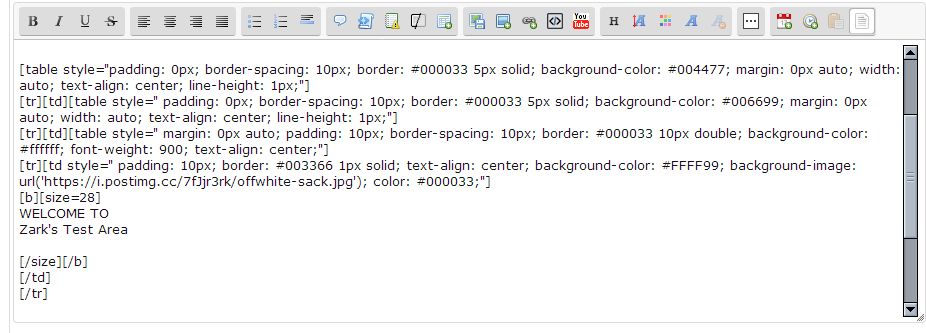
Last edited by Admin on Sun Feb 20, 2022 11:30 am; edited 3 times in total | |
|   | | Admin
Admin

Posts : 73
Join date : 2022-02-12
 |  Subject: Re: BBC TUTORIAL Subject: Re: BBC TUTORIAL  Sun Feb 20, 2022 11:15 am Sun Feb 20, 2022 11:15 am | |
| line-height:1px;
removes extraneous padding at the top of each table border-spacing.
I don't know why the spacing is there. Ask forumotion!!!
margin:0px auto; centers the tables on the forumotion page.
I used Notepad++ for the colorful code. You can set your own colors.
I made a prog in FreeBasic to do the code indentations.
Any questions, please leave a note in Zark's Mailbox.
| |
|   | | Admin
Admin

Posts : 73
Join date : 2022-02-12
 |  Subject: Re: BBC TUTORIAL Subject: Re: BBC TUTORIAL  Tue Mar 22, 2022 1:16 pm Tue Mar 22, 2022 1:16 pm | |
| | |
|   | | Sponsored content
 |  Subject: Re: BBC TUTORIAL Subject: Re: BBC TUTORIAL  | |
| |
|   | | | | BBC TUTORIAL |  |
|
Similar topics |  |
|
| | Permissions in this forum: | You cannot reply to topics in this forum
| |
| |
| |
